There are lots of people who use and develop with InfoPath and many of them post tips, tricks, etc. to their blogs.
One that stands out, in my mind, is actually an entire company that is devoted 100% to InfoPath consulting and solutions. InfoPath is ALL they do.
The company is Qdabra Software and they share their expert InfoPath knowledge on a public site they host named InfoPathDev.com. On this site, there are well over 100 "How-to" articles, tips and tricks. And, they don't write articles about "101" InfoPath topics. They write about the difficult issues that we all face when we try to implement an InfoPath solution in the real world.
There is a reason that Qdabra has all of this deep InfoPath knowledge. The company was founded and is owned by Patrick Halstead, one of the original development managers at Microsoft on the development of InfoPath v1. Also, Patrick is the author of the best advanced-level book on InfoPath 2003, Developing Solutions with Microsoft InfoPath. (If you follow this link to Amazon, you will find that the book has a rating of three-stars out of five. Don't be fooled by that. I've read the entire book from cover to cover and have used it extensively to develop InfoPath-based applications. It is not perfect, but it is by far the best text out there on advanced usage of InfoPath 2003).
So, while there still is a real shortage of expert-led classroom-style InfoPath training, there are some very good resources available on the Internet and InfoPathDev.com is one of the best.
(If you go to their site, you will see that a lot of the most recent tips are written in Japanese. If that is not your preferred language, keep searching their site because the tips in English still far outnumber the Japanese ones. The reason they are posting a lot of new tips in both Japanese and English is because InfoPath is BOOMING in Japan. :))
Since 2004, a blog by members of the PremierPoint Solutions team - experts and pioneers on Microsoft SharePoint. (PremierPoint Solutions is formerly SharePoint Solutions.)
Wednesday, May 23, 2007
Wednesday, May 16, 2007
Branding SharePoint
There are lots of articles and tips for branding SharePoint 2007 and customizing the look and feel. Just do a Google search or hunt down the bloggers that specialize in this area.
But what if you are under the gun to do a SharePoint branding/customization job and you really need to absorb all of the details fast and get the job finished as soon as possible?
In my mind, you can't find a better solution than our Extreme Makeover SharePoint 2007 Edition course. It's a three-day class and will cost you roughly $2000, but you will leave with a thorough understanding of how to do this type of work and will have worked through numerous hands-on labs practicing the art.
Since this course is all about the visual aspects of SharePoint 2007, maybe the best way to sell you on it is to show a before and after image of the kind of thing you will do in the class:
Before:
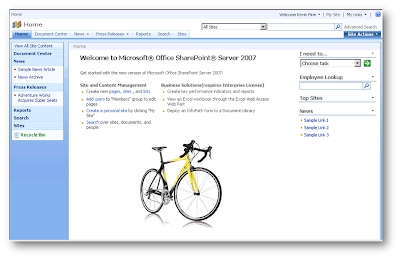
After:
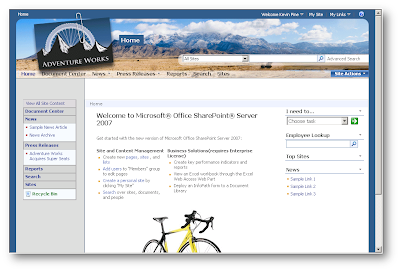
Here's another one:
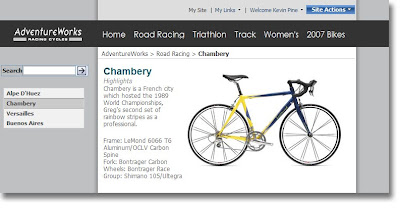
Here is a quick and dirty list of some of the topics that the course covers:
On top of all this, the course was written and is taught by a true expert in SharePoint branding and customization. You won't often hear his name tossed around in the SharePoint Community, but he has as much, if not more, experience branding SharePoint as anybody out there.
His name is Kevin Pine and he has a background as a professional web site developer. For the past three years, he has been devoted full-time to SharePoint branding here at SharePoint Solutions. He wrote our Extreme Makeover 2003 course that was very successful and popular during 2003 - 2006. He has also done numerous SharePoint branding projects for our consulting clients including BP, Central Michigan University, Sarah Cannon Cancer Research Institute, and many others.
On top of all this, Kevin is an outstanding classroom teacher.
So, if you need to come up to speed quickly on all of the details and nuances of SharePoint 2007 branding and customization, in my opinion you can't find a faster and better way to do this than come take Kevin's class.
But what if you are under the gun to do a SharePoint branding/customization job and you really need to absorb all of the details fast and get the job finished as soon as possible?
In my mind, you can't find a better solution than our Extreme Makeover SharePoint 2007 Edition course. It's a three-day class and will cost you roughly $2000, but you will leave with a thorough understanding of how to do this type of work and will have worked through numerous hands-on labs practicing the art.
Since this course is all about the visual aspects of SharePoint 2007, maybe the best way to sell you on it is to show a before and after image of the kind of thing you will do in the class:
Before:
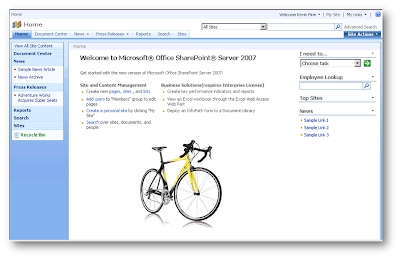
After:
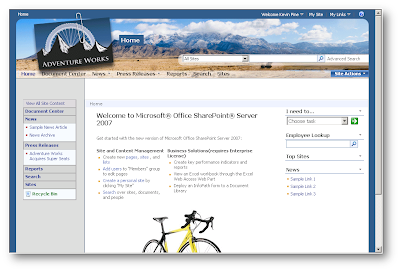
Here's another one:
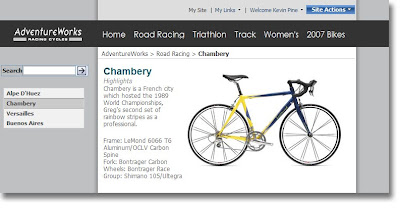
Here is a quick and dirty list of some of the topics that the course covers:
- The SharePoint 2007 CSS files and architecture
- Master Pages
- Page Layouts
- Site Definitions
- List Definitions
- Themes
- SharePoint Designer Customization of navigation and the UI
- The "Features" feature
On top of all this, the course was written and is taught by a true expert in SharePoint branding and customization. You won't often hear his name tossed around in the SharePoint Community, but he has as much, if not more, experience branding SharePoint as anybody out there.
His name is Kevin Pine and he has a background as a professional web site developer. For the past three years, he has been devoted full-time to SharePoint branding here at SharePoint Solutions. He wrote our Extreme Makeover 2003 course that was very successful and popular during 2003 - 2006. He has also done numerous SharePoint branding projects for our consulting clients including BP, Central Michigan University, Sarah Cannon Cancer Research Institute, and many others.
On top of all this, Kevin is an outstanding classroom teacher.
So, if you need to come up to speed quickly on all of the details and nuances of SharePoint 2007 branding and customization, in my opinion you can't find a faster and better way to do this than come take Kevin's class.
Subscribe to:
Posts (Atom)