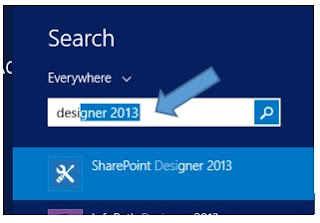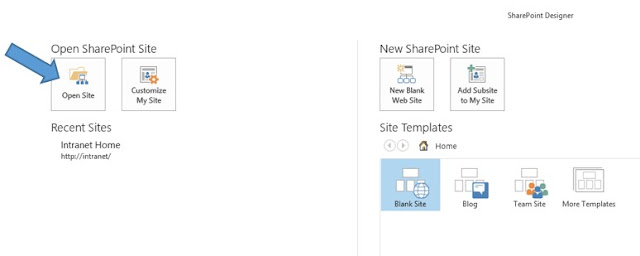While trying to configure a 2016 hybrid SharePoint
environment, I wanted to explore the features of a O365 Extranet. Having never
set one up before, I turned to Microsoft for articles on how to simply set it
up. I found many articles on what they were and why they would be useful, even
pitfalls to avoid. However, I never came across a step by step guide, or if I
did, it seemed like it was written pretty early in the lifecycle and Microsoft
had already made changes to the product that made the article null and void. So,
I ended up spending vast amounts of time getting my environment set up and
configured as securely as possible. It is possible that I am spoiled as
Extranet Collaboration Manger for On Prem takes about 10 minutes using the
helpful wizard. What you find below are the notes of the steps that I took.
Hopefully you find these instructions and are able to get your o365 extranet
configured in much less time than it took me!
I should note that before enabling external sharing for SharePoint,
you'll have to make sure it's enabled for your Office 365 tenant as a whole.
This can be found under the Security & Privacy tab of your Settings menu
within your Tenant Admin Console. There, you can control external sharing
globally first.
- From the Tile screen click on admin
- Next click on Security & privacy link in the left Nav