“I am the Key Master... are you the Gatekeeper?”
(Ghostbusters 1984)
This is primarily done by setting up the appropriate security policies and by making sure no one from outside the organization can gain access to a site unless invited, but there are certain occasions when you would need a user to have the ability to gain access to your site without first being invited. ExCM's Anonymous Registration feature allows you to do this and can be configured so that you maintain security as well.
Here is how it works. By setting up Anonymous Registration using “Extranet Collaboration Manager,” or ExCM, you can add a “Sign Up” link to your sign in page. When a user browses out using the site URL, they can then register to be added to the site collection. Depending on your organizations security needs, they can be auto-approved using a “Domain Name Policy,” or you can put in place an approval process workflow for any new registering users. (Read more about Setting Up A Domain Name Policy With Auto Approval)
This can be a safe and secure way for your organization to share a site, and with ExCM it is easy to set up.
To start, you will need to browse out to your Root site collection and sign in as an Administrator or a Farm Administrator.
From the Root site, select Settings, then Site Settings.
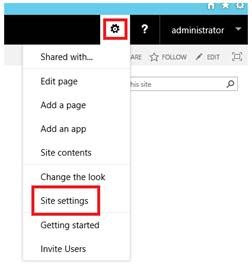
Next, under Extranet Management, select “Registrations Settings.”

In the Manage Registrations Settings, select “Anonymous registration settings.”
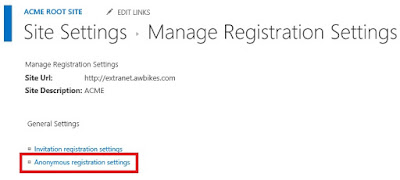
You will then check the box next to “Allow Anonymous Registration,” and click Save.
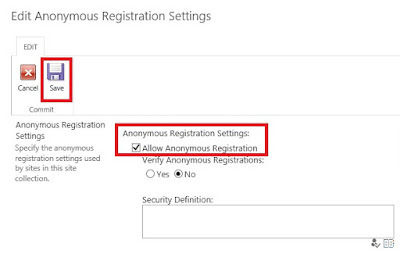
If you are using the PremierPoint Solutions custom Sign In page, you will now see a “Sign Up” option at the Sign In page. From here the user can click "Sign Up" and then register for access to your site.
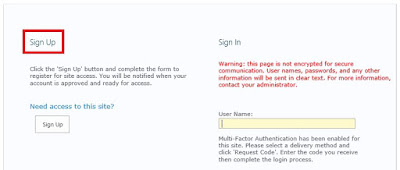
Note: Enabling Anonymous Registration at the Root site enables it for all sites in the web application. The Allow Anonymous Registration cannot be set up on a site by site basis.

No comments:
Post a Comment