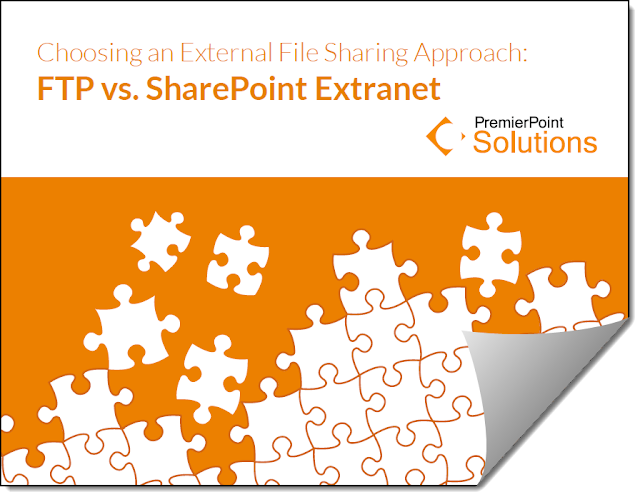The short answer is: there is no way to do this and likely never will be. Read on if you are interested in more details.
Since 2004, a blog by members of the PremierPoint Solutions team - experts and pioneers on Microsoft SharePoint. (PremierPoint Solutions is formerly SharePoint Solutions.)
Tuesday, October 06, 2015
Can You Migrate SharePoint FBA SQL External User Accounts and Passwords to Office 365?
(Update as of August 2018: This article is still accurate. However, a new option for migrating on-premises FBA\SQL external user accounts is now available - ExCM Extranet Online. Businesses with significant investments in on-premises SharePoint extranets now have the option to use Office 365 for Intranet purposes and ExCM Extranet Online for extranet purposes. ExCM Extranet Online supports seamless migration of SharePoint on-premises external user accounts and content.)
The short answer is: there is no way to do this and likely never will be. Read on if you are interested in more details.
Using SharePoint’s forms-based authentication feature along with the SQL Membership Provider feature has been a very popular way to use SharePoint as an extranet platform for many years. In many cases, after a company got their Intranet up and running on SharePoint, the next logical step was to provision a new Web Application for use as an extranet for collaborating with customers, vendors, etc.
The short answer is: there is no way to do this and likely never will be. Read on if you are interested in more details.
Friday, October 02, 2015
Should a Business Extranet Application Run on a Cloud Service?
Because we make an extranet-enabling add-in for on-premise SharePoint, we are getting this question more and more. People are wanting to know why they should even consider running their extranet applications on-premise any more when “everything is moving to the Cloud”?
(Aside: our definition of a business extranet application is an application that is designed for secure and private collaboration between a business and a business partner such as a customer, vendor etc. On-premise SharePoint has long been an excellent and popular platform for this type of application when securely published to the Internet using Forms-based Authentication.)
(Aside: our definition of a business extranet application is an application that is designed for secure and private collaboration between a business and a business partner such as a customer, vendor etc. On-premise SharePoint has long been an excellent and popular platform for this type of application when securely published to the Internet using Forms-based Authentication.)
Monday, September 21, 2015
What External Users Cannot Do in Office 365 SharePoint Online
There are times in every organization when it becomes necessary to collaborate with partners, vendors, clients, and even employees who are outside of the company office. SharePoint is built for collaboration, so it is a “natural” for collaboration between users from within, as well as outside, the organization.
An ideal SharePoint collaboration solution would provide external users:
A SharePoint extranet hosted on-premises makes the full range of SharePoint functionality available to each user, whether internal or external, according to the limitations set in place by the extranet administrator.

The addition of Extranet Collaboration Manager for SharePoint (ExCM), a SharePoint add-on product by PremierPoint Solutions, enables streamlined, powerful, management of SharePoint extranet users, while simplifying access and use for extranet users. It is fully integrated into the SharePoint management interface, and its features are accessible through Site Settings.
These days, however, a growing number of organizations are moving away from SharePoint on premises to Office 365 SharePoint Online, a subscription-based online solution hosted in the cloud by Microsoft. Office 365 provides limited external collaboration capability through its External Sharing feature. But is this scaled-down extranet substitute, with its limited functionality, a worthy replacement for a full-featured extranet? Let’s think about that for a moment.
An ideal SharePoint collaboration solution would provide external users:
- Easy, but secure, access to the files and information they need
- The functionality to accomplish the task, or to collaborate on it effectively
- The ability to communicate effectively and efficiently with other members of the team (internal and external users) in the collaboration environment
- The capability of effectively using the full range of tools that the collaboration solution provides
A SharePoint extranet hosted on-premises makes the full range of SharePoint functionality available to each user, whether internal or external, according to the limitations set in place by the extranet administrator.

The addition of Extranet Collaboration Manager for SharePoint (ExCM), a SharePoint add-on product by PremierPoint Solutions, enables streamlined, powerful, management of SharePoint extranet users, while simplifying access and use for extranet users. It is fully integrated into the SharePoint management interface, and its features are accessible through Site Settings.
These days, however, a growing number of organizations are moving away from SharePoint on premises to Office 365 SharePoint Online, a subscription-based online solution hosted in the cloud by Microsoft. Office 365 provides limited external collaboration capability through its External Sharing feature. But is this scaled-down extranet substitute, with its limited functionality, a worthy replacement for a full-featured extranet? Let’s think about that for a moment.
Thursday, September 10, 2015
Are the Ramifications of In-place Office 365 External Sharing Easily Comprehendible?
The
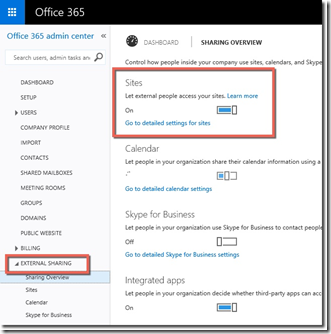 external sharing feature of Office 365 fosters the concept of being able to share a document with an external user from wherever the document “lives” in Office 365 SharePoint. In other words, the feature-set does not natively encourage the separation of “Intranet content” and “Extranet content”. I call this approach “in-place external sharing”.
external sharing feature of Office 365 fosters the concept of being able to share a document with an external user from wherever the document “lives” in Office 365 SharePoint. In other words, the feature-set does not natively encourage the separation of “Intranet content” and “Extranet content”. I call this approach “in-place external sharing”. [FYI, I define Intranet content as documents, etc. that are only appropriate for internal employees to be able to access ( for example, a pre-launch product marketing strategy document). I define Extranet content as documents, etc. that both internal employees AND external non-employees can have access to (for example, a post-launch product reseller fact sheet)].
Wednesday, September 09, 2015
Is On-Premises SharePoint Fading Away?
Or is that just what they'd LIKE you to believe?
 The conference pep rallies, the executive speeches, the official videos, the company line – to hear Microsoft tell it (publicly), you’d think that SharePoint on-premises was a thing of the past – gone the way of XP, Vista, etc., and replaced by Office 365 SharePoint online.
The conference pep rallies, the executive speeches, the official videos, the company line – to hear Microsoft tell it (publicly), you’d think that SharePoint on-premises was a thing of the past – gone the way of XP, Vista, etc., and replaced by Office 365 SharePoint online.Even though Microsoft wants you to believe the future of software is completely “cloudy” (with everything running as SaaS in the cloud), several industry articles published in the last couple of weeks have infused a healthy dose of skepticism (and caution) into the mix. Maybe…just maybe…we’re not getting the WHOLE story.
Thursday, September 03, 2015
In-Person vs. Live Online SharePoint Training: Which Is Best for You?
PremierPoint Solutions’ Marketing Director Don Beehler recently interviewed SharePoint trainer Robert Schley about what students should consider when evaluating in-person vs. live online training.
Beehler: What are the main differences between in-person and live online SharePoint training in terms of the experience students have?
 Schley: With in-person training, there is student/trainer interaction during lunch and breaks, and during those times topics related to a class often come up and are discussed. Another difference is that with live online students, I can’t see their body language very well, so it’s hard to know students if students are really getting what I’m saying or if I need to elaborate or rephrase certain information. I also can’t tell if they are ignoring me or if they are silent because they understand what I’m telling them. In class we banter more and topics just naturally come up, including things they aren’t quite getting. The online students have a more limited opportunity to interact, so they have to be willing to speak up with their questions. Successful live online students are assertive and take responsibility for their training.
Schley: With in-person training, there is student/trainer interaction during lunch and breaks, and during those times topics related to a class often come up and are discussed. Another difference is that with live online students, I can’t see their body language very well, so it’s hard to know students if students are really getting what I’m saying or if I need to elaborate or rephrase certain information. I also can’t tell if they are ignoring me or if they are silent because they understand what I’m telling them. In class we banter more and topics just naturally come up, including things they aren’t quite getting. The online students have a more limited opportunity to interact, so they have to be willing to speak up with their questions. Successful live online students are assertive and take responsibility for their training.Thursday, July 23, 2015
ChangeBot’s PowerShell Activity – Set an AD Group as Site Collection Administrator
This post is the first in a series where we will look at how to accomplish certain tasks utilizing ChangeBot’s PowerShell Activity (available in ChangeBot Premium Edition). ChangeBot already offers you 50 (70 if you use our ExCM product) activities to accomplish a plethora of site administration and user change request actions. If something you want to accomplish can’t be done via one of those activities, then the PowerShell activity can come to the rescue.
With the combination of ChangeBot’s already powerful activities and the ability to run a PowerShell script as an activity – there really isn’t much that you can’t automate, audit, and run through a proper approval process, when utilizing ChangeBot. You might even have existing PowerShell scripts you need to occasionally run. Why not put official procedures around the process and let ChangeBot execute the PowerShell scripts via a user request form.
With the combination of ChangeBot’s already powerful activities and the ability to run a PowerShell script as an activity – there really isn’t much that you can’t automate, audit, and run through a proper approval process, when utilizing ChangeBot. You might even have existing PowerShell scripts you need to occasionally run. Why not put official procedures around the process and let ChangeBot execute the PowerShell scripts via a user request form.
Tuesday, July 21, 2015
FTP vs. SharePoint Extranet – Which Is Better?
External file sharing is essential to the operation of any organization. Teams have to collaborate in order to achieve goals and accomplish projects.
When it comes to choosing an external file sharing platform, a number of key questions must be considered:
Do the benefits of using FTP outweigh the risks? Is there a better choice for external file sharing?
These are the questions we explore in our new free PremierPoint Solutions white paper, “Choosing an External File Sharing Approach: FTP vs. SharePoint Extranet.”
Find out if using FTP is exposing your company data to unnecessary risk, and what you can do about it.
Download this informative white paper now.
When it comes to choosing an external file sharing platform, a number of key questions must be considered:
- Is it easy for end users to use?
- Is it practical?
- Does it keep company data secure?
- Is this platform the best possible choice?
Do the benefits of using FTP outweigh the risks? Is there a better choice for external file sharing?
These are the questions we explore in our new free PremierPoint Solutions white paper, “Choosing an External File Sharing Approach: FTP vs. SharePoint Extranet.”
Find out if using FTP is exposing your company data to unnecessary risk, and what you can do about it.
Download this informative white paper now.
Friday, July 17, 2015
Cool Summer SharePoint Training Deal: $995 for any August Class
Here’s a cool deal – a refreshing price on August SharePoint training classes.
Register for any August 2015 PremierPoint Solutions SharePoint training class and use the Promo Code, “AUG995.” You’ll pay just $995 for the class!
That’s right. Any August training class for just $995.*

These classes are regularly priced from $1695 to $1895, so you’ll save anywhere from $700 to $900 off the regular price of the class.
Get in on this great summer deal. Click on one of the classes listed below to register now and save hundreds on our August classes!
SharePoint 2013 Power User Fast Track – Nashville, TN, August 3-5
SharePoint 2013 Power User Fast Track – Live Online, August 3-5
SharePoint 2013 Workflow and InfoPath No-Code Development – Nashville, TN, August 11-14
SharePoint 2013 Workflow and InfoPath No-Code Development – Live Online, August 11-14
Designing SharePoint Enterprise Content Management and Records Management Systems – Nashville, TN, August 18-21
Designing SharePoint Enterprise Content Management and Records Management Systems – Live Online, August 18-21
InfoPath 2010 and SharePoint Server 2010 No-Code Workflow Deep Dive – Nashville, TN, August 25-28
InfoPath 2010 and SharePoint Server 2010 No-Code Workflow Deep Dive – Live Online, August 25-28
Business Intelligence Training – the Microsoft Self-Service BI Toolset – Nashville, TN, August 31-September 2
Business Intelligence Training – the Microsoft Self-Service BI Toolset – Live Online, August 31-September 2
Learn more about these courses, and how our SharePoint training solves real-world business problems, here. (Remember, you must use the promo code “AUG995” when you register online to get the special price.)
Register now before this cool deal melts away!
*This special deal is exclusive of all other offers. It may not be combined with any other offer or special pricing.
Register for any August 2015 PremierPoint Solutions SharePoint training class and use the Promo Code, “AUG995.” You’ll pay just $995 for the class!
That’s right. Any August training class for just $995.*

These classes are regularly priced from $1695 to $1895, so you’ll save anywhere from $700 to $900 off the regular price of the class.
Get in on this great summer deal. Click on one of the classes listed below to register now and save hundreds on our August classes!
SharePoint 2013 Power User Fast Track – Nashville, TN, August 3-5
SharePoint 2013 Power User Fast Track – Live Online, August 3-5
SharePoint 2013 Workflow and InfoPath No-Code Development – Nashville, TN, August 11-14
SharePoint 2013 Workflow and InfoPath No-Code Development – Live Online, August 11-14
Designing SharePoint Enterprise Content Management and Records Management Systems – Nashville, TN, August 18-21
Designing SharePoint Enterprise Content Management and Records Management Systems – Live Online, August 18-21
InfoPath 2010 and SharePoint Server 2010 No-Code Workflow Deep Dive – Nashville, TN, August 25-28
InfoPath 2010 and SharePoint Server 2010 No-Code Workflow Deep Dive – Live Online, August 25-28
Business Intelligence Training – the Microsoft Self-Service BI Toolset – Nashville, TN, August 31-September 2
Business Intelligence Training – the Microsoft Self-Service BI Toolset – Live Online, August 31-September 2
Learn more about these courses, and how our SharePoint training solves real-world business problems, here. (Remember, you must use the promo code “AUG995” when you register online to get the special price.)
Register now before this cool deal melts away!
*This special deal is exclusive of all other offers. It may not be combined with any other offer or special pricing.
Wednesday, July 08, 2015
A Delightful Destination for Music, Fun, and SharePoint Training – Nashville
If you’re looking into SharePoint training this summer, you ought to think about making it a Nashville SharePoint “training vacation!”
Nashville, Tennessee, is listed among the 25 top tourist destinations in the USA, and for good reason. It’s a “happening” city with attractions to please people of every age and interest. Whether you’re into
Tack a few extra days onto the front or back end of your Nashville SharePoint training class from PremierPoint Solutions, and mix expert hands-on training with a heaping helping of summer fun!
The Grand Ole Opry, Ryman Auditorium, professional sports (baseball, football, and hockey), museums, the Nashville Zoo, Cheekwood Botanical Gardens, historical sites, and a plethora of parks, malls, stores, restaurants, night spots, and music venues make Nashville a hit with visitors of all ages.
Bring the kids! From Nashville Shores water park to the Adventure Science Center, along with parks and play areas galore, there’s plenty to keep them happy through the whole day.
So while you’re getting your SharePoint training, the family can be exploring Nashville’s fun spots.
Our Nashville classroom is in Brentwood, a beautiful suburb just south of Nashville, and you’ll find most all of the major hotel chains represented there.
Check out the full lineup of SharePoint classes here, and attend the class of your choice in Music City, USA, or Live Online right where you are.
Plan your Nashville SharePoint training vacation now. You won’t be disappointed!
Nashville, Tennessee, is listed among the 25 top tourist destinations in the USA, and for good reason. It’s a “happening” city with attractions to please people of every age and interest. Whether you’re into
- Live Music
- Country Music artists and history
- Sports
- Science
- History
- Nature
- The Outdoors
- Floral Beauty
- Art
- Shopping
- Dining Out (from BBQ to fine dining)
- The Performing Arts
- Or any of a myriad of other interests

Tack a few extra days onto the front or back end of your Nashville SharePoint training class from PremierPoint Solutions, and mix expert hands-on training with a heaping helping of summer fun!
The Grand Ole Opry, Ryman Auditorium, professional sports (baseball, football, and hockey), museums, the Nashville Zoo, Cheekwood Botanical Gardens, historical sites, and a plethora of parks, malls, stores, restaurants, night spots, and music venues make Nashville a hit with visitors of all ages.
Bring the kids! From Nashville Shores water park to the Adventure Science Center, along with parks and play areas galore, there’s plenty to keep them happy through the whole day.
So while you’re getting your SharePoint training, the family can be exploring Nashville’s fun spots.
Our Nashville classroom is in Brentwood, a beautiful suburb just south of Nashville, and you’ll find most all of the major hotel chains represented there.
Check out the full lineup of SharePoint classes here, and attend the class of your choice in Music City, USA, or Live Online right where you are.
Plan your Nashville SharePoint training vacation now. You won’t be disappointed!
Monday, June 15, 2015
How do you learn SharePoint?
I set out on a mission a few weeks back to discover a
better way to make our materials available to students. This was prompted by a student in one class remarking that if we're "..going to use digital materials, then you need to go all the way". I'm probably paraphrasing but that's what keeps ringing in my head! (thanks kate)
better way to make our materials available to students. This was prompted by a student in one class remarking that if we're "..going to use digital materials, then you need to go all the way". I'm probably paraphrasing but that's what keeps ringing in my head! (thanks kate)
Monday, June 01, 2015
PowerShell Direct - Simplified SharePoint Management Shell?
One particular feature of Server 2016 that is announced is PowerShell Direct. Take a look at this article from the Microsoft Virtualization blog. The short version is that it will allow the Hyper-V host to PowerShell directly to the guest operating systems. This could lead to some very interesting scenarios.
Thursday, May 07, 2015
Nano Server and Hyper-V goodies
Along with the scoop on SharePoint 2016 from yesterday, I
got a load of information on two related technologies. While not directly integrated with SharePoint there is a good chance that as a SharePoint Administrator you work with Hyper-V or servers in general. I got to take a look at the Nano Server and the new Hyper-V goodies that are in the pipe to be released. If you want to play with them now, look up Technical Preview 2 from Microsoft.
got a load of information on two related technologies. While not directly integrated with SharePoint there is a good chance that as a SharePoint Administrator you work with Hyper-V or servers in general. I got to take a look at the Nano Server and the new Hyper-V goodies that are in the pipe to be released. If you want to play with them now, look up Technical Preview 2 from Microsoft.
Wednesday, May 06, 2015
SharePoint 2016 from Ignite!
Wow! That's the first thing I want to say.
I was fortunate enough to attend the SharePoint conference 3 years ago and the difference from then to today is just amazing. I attended three sessions here at Microsoft Ignite and the next generation is just beautiful. The TL:DR version is that Microsoft has been forced to use their own products for the last 3 years and are now giving users the corrections for all the headaches they found.
I was fortunate enough to attend the SharePoint conference 3 years ago and the difference from then to today is just amazing. I attended three sessions here at Microsoft Ignite and the next generation is just beautiful. The TL:DR version is that Microsoft has been forced to use their own products for the last 3 years and are now giving users the corrections for all the headaches they found.
Tuesday, May 05, 2015
Microsoft Ignite: Day 1 complete and Day 2 started
Day 1 of the Microsoft Ignite conference was incredible. It was amazing to see and talk to so many people that had the same needs and experiences with SharePoint. Even more incredible was being able to discuss possible solutions using our software.
Friday, May 01, 2015
PremierPoint Solutions at Microsoft Ignite!
We'll see you at the Ignite conference next week! Come by the booth and take the SharePoint Systems Administrator Changebot Challenge! You might just win a T-shirt! #MicrosoftIgnite
Monday, April 20, 2015
Office 365 Enterprise Content Management? Yes, we can!
Our course, Designing SharePoint Enterprise Content
Management and Records Management Systems (formerly Creating SharePoint Document Management Systems),
is one of the most practical and effective that we offer. This course takes
you from square one to SharePoint Content Management Power User in just 4
days. And if that weren’t enough, I've just confirmed that you can do it
all in Office 365 too!
Friday, April 17, 2015
SharePoint 2016, not till Q2 of 2016
A friend forwarded this article from ZDNet about Microsoft holding off of SharePoint 2016 release until almost the middle of 2016. The beta should be out this year still, but...
I was really hoping to see it shortly after the Ignite conference next month. According to that article and other references, Microsoft will still be demoing 2016 at the conference. Anyone else think they are pushing off the on-premise release till after all the capabilities are released on Office 365?
Regardless, hope to see you at Ignite! We'll have a booth, come find us!
I was really hoping to see it shortly after the Ignite conference next month. According to that article and other references, Microsoft will still be demoing 2016 at the conference. Anyone else think they are pushing off the on-premise release till after all the capabilities are released on Office 365?
Regardless, hope to see you at Ignite! We'll have a booth, come find us!
Friday, April 10, 2015
SharePoint Naming Conventions "Best Practice"
SharePoint makes life really easy with being able to create new sites, lists, libraries, columns, etc. In fact, it makes the process too easy. A little knowledge can be dangerous and the ability to jump into creation in SharePoint leaves developers with some problems.
Friday, April 03, 2015
The Top 5 Free SharePoint-Related Software Products
Some of the most powerful, most useful, and most versatile business software is available at no cost.
That fact, in and of itself, is mind-blowing.
Below, you’ll find links to free SharePoint-related products that are capable of accomplishing a myriad of sophisticated tasks with minimal effort.
There is no reason you shouldn’t take advantage of these free products. Help yourself!
SharePoint Foundation 2013 – The king of free downloads. This is the free edition of SharePoint itself. For many small businesses and organizations, this may be all the SharePoint you really need. Download it here.
SharePoint Designer 2013 – Use this powerful tool to create sophisticated workflow automation solutions and a whole lot more. Get it here.
ChangeBot Free Edition – The automated change attendant from PremierPoint Solutions. ChangeBot handles SharePoint requests submitted by users – from request to approval to execution. The free edition is limited to automatic creation/provisioning of sites and site collections. Download it here.
The SharePoint Color Palette Tool – This free tool from Microsoft allows you to set your SharePoint color scheme down to the tiniest detail. Get it here.
PowerPivot for Excel – This free add-on for Microsoft Excel allows the user to conduct powerful Business Intelligence analysis. Using this tool, you can work with extremely large data sets; combine data from different sources (including SharePoint lists); create visually appealing analytical models; slice and dice data with DAX; and publish dashboards to SharePoint. Download PowerPivot here. (To publish dashboards to SharePoint, you need another piece, Microsoft SQL Server PowerPivot for SharePoint, available here at no charge.)
In addition to all THESE freebies, you can access a large library of Help and How-To articles and resources at no charge on our PremierPoint Solutions website, here.
And don’t forget our library of free SharePoint training videos, also available on our website, here.
They're all useful, they're all powerful, and they're all yours for the taking. Download and enjoy!
That fact, in and of itself, is mind-blowing.
Below, you’ll find links to free SharePoint-related products that are capable of accomplishing a myriad of sophisticated tasks with minimal effort.
There is no reason you shouldn’t take advantage of these free products. Help yourself!
SharePoint Foundation 2013 – The king of free downloads. This is the free edition of SharePoint itself. For many small businesses and organizations, this may be all the SharePoint you really need. Download it here.
SharePoint Designer 2013 – Use this powerful tool to create sophisticated workflow automation solutions and a whole lot more. Get it here.
ChangeBot Free Edition – The automated change attendant from PremierPoint Solutions. ChangeBot handles SharePoint requests submitted by users – from request to approval to execution. The free edition is limited to automatic creation/provisioning of sites and site collections. Download it here.
The SharePoint Color Palette Tool – This free tool from Microsoft allows you to set your SharePoint color scheme down to the tiniest detail. Get it here.
PowerPivot for Excel – This free add-on for Microsoft Excel allows the user to conduct powerful Business Intelligence analysis. Using this tool, you can work with extremely large data sets; combine data from different sources (including SharePoint lists); create visually appealing analytical models; slice and dice data with DAX; and publish dashboards to SharePoint. Download PowerPivot here. (To publish dashboards to SharePoint, you need another piece, Microsoft SQL Server PowerPivot for SharePoint, available here at no charge.)
In addition to all THESE freebies, you can access a large library of Help and How-To articles and resources at no charge on our PremierPoint Solutions website, here.
And don’t forget our library of free SharePoint training videos, also available on our website, here.
They're all useful, they're all powerful, and they're all yours for the taking. Download and enjoy!
Friday, March 20, 2015
Changes in SharePoint? No problem!
SharePoint has the capacity to allow “tweaking” to make it do more and more precisely what you need for it to do. For that reason, users are constantly requesting changes to their SharePoint environment.
Handling those change requests usually falls squarely on the shoulders of the SharePoint Farm Administrator. But not anymore! Meet ChangeBot.
ChangeBot is the new automated change request attendant who can process those SharePoint change requests from request to approval to task completion -- automatically!
If you’ve been processing SharePoint change requests manually,
then ChangeBot is your new best friend!
then ChangeBot is your new best friend!
Subscribe to:
Posts (Atom)