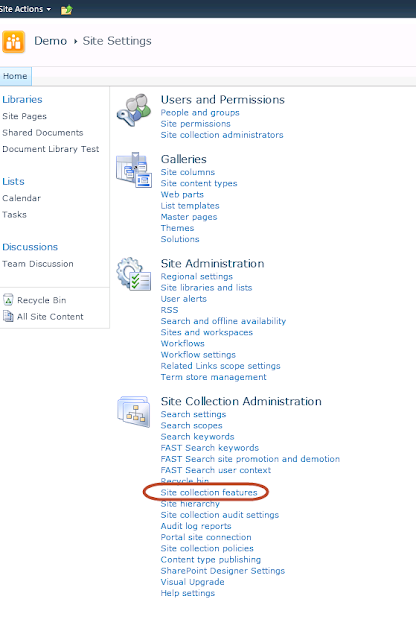Last year a four-year-old boy made national
news when he took his mother’s SUV for a joyride. For a boy his age, he had some impressive driving skills. He managed to maneuver onto a busy Southern California street during rush hour, making his way through several turns and intersections.
Eventually, though, his lack of training caught up with him and he crashed into a fence after crossing into oncoming traffic. Fortunately, the daring lad wasn’t badly hurt, but his mom’s vehicle didn’t fare nearly as well. He had enough skill to get the car running down the street and to make a few panicky turns, but he didn’t have the training to control his speed, keep the SUV headed in the right direction or even stay in his lane.
I often hear students tell me,
“I just want to learn to configure and administer SharePoint. I’m the Server Administrator and I’m not going to be involved in the day-to-day business use of it.” Or an IT Manager may tell me, “Kelly is going to be our new SharePoint Server Administrator. She just needs to know how to administer and configure the server—she doesn’t need all that end-user stuff.”