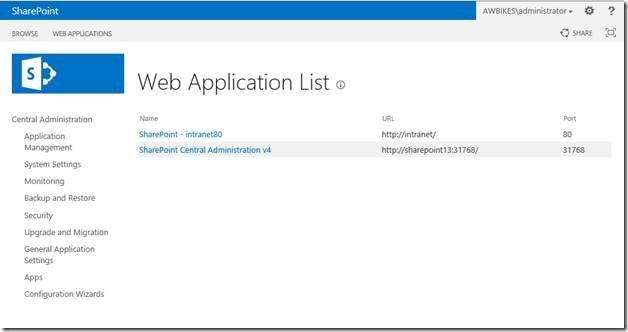Don Beehler, PremierPoint Solutions’
marketing director, recently interviewed President Jeff Cate about the
company’s ExCM 2013 R2:
 |
| Jeff Cate, President PremierPoint Solutions |
Answer: ExCM is deployed by hundreds of organizations around the world and is the most popular way to enable SharePoint to be used as an extranet. Even with the availability of the Cloud, people still like the security and control that an on-premises extranet provides. So, because we have a lot of active, committed customers, we wanted to make sure the software is kept up-to-date and provides the best user experience possible. That’s why we built R2.