This is very easily accomplished. Remember that just about everything in SharePoint is just lists, and the blog posts and blog categories are no different.
By default, Blog posts only allow one category, which is displayed in a drop-down menu.
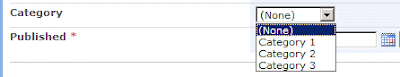
This should give you some clue about how to go about changing it. When you enter a new blog post, you are just adding a new item to a SharePoint list named "Posts", and "Category" is just one of the columns in that list--it is a Lookup column that looks up information from the Categories list.
To make the change, click on View All Site Content, and then click on Posts in the Lists section. When the default view for the Posts list loads, click on Settings, List Settings. This takes you to the page where you can edit all the properties for that particular list.
In the Columns section, click on Category.
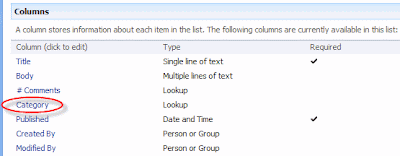
In the Additional Column Settings section, check the box beside Allow Multiple Values, and click the OK button.
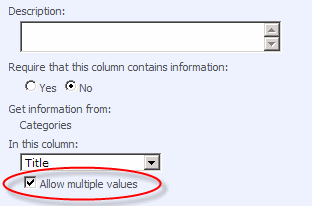
When you create a new Blog Post, you will see that the control changes to allow you to select multiple categories.

21 comments:
Good one.
I had a similar requirement with the extesion, The Values(items) for the dropdown need to be populated from the databsae(that is category).
How can i achive this(Without using BDC)?
I had the similar requirement with extesnison, The values for the column should come from the database.
How can i achieve this without using BDC.
malli - I don't fully understand your question. What extension are you talking about? What database are you talking about? Is this related to the "category" column in a SharePoint Blog site, or are you referring to a different list or library?
Once you assign categories to posts you also want to list posts by category. Sharepoint has a limit of listing 10 posts per category. How can I list more than 10 items?
kdreuther - I have posted a separate blog post to answer this question. You'll find it here:
http://sharepointsolutions.blogspot.com/2007/07/changing-number-of-blog-posts-per-page.html
Thanks for the question!
Hi ricky,
The values are presemt in a column of sql server table, this table column values should be populated to the category column of sharepoint blog site.
Hi
Ricky,
The values of the "category" column in sharepoint blog site sholud be populated from the sql server database table column value.
Thanks, I used this trick to allow me to allow me to enable a more robust Tag Cloud...and multiple items are supported by Windows Live Writer sharepoint/metablogapi integration oob.
http://gilham.org/blog/Lists/Posts/ViewPost.aspx?ID=30
Hiii, Its really nice.
One Query : Can we add subcatogries in Blog sites?
Please Reply.
Chugh - Off the top of my head, I can't really think of a way to do this. I'm assuming you mean the following scenario:
- You have a blog on weather events--all sorts of weather events.
- You have some articles on different hurricanes. Some of the hurricanes are Category 1, some are Category 2, etc...
- You want Category 1, Category 2, etc... to be a sub category of the Hurricane category.
- If a user selects the Hurricane category, they will see all the hurricane articles, while if they select Category 1, they will see only the articles on Category 1 hurricanes.
A big thanks for this tip. Such a small change and yet it made a huge difference in the blog :)
//Zanna
Hi, I am newbie in MOSS 2007.
I want to install trial version of MOSS 2007.
will it require Windows Server 2003 or XP SP2 can work.
also give me som links to start with.
Thanks in advance
Ankita - Yes, you will need to install MOSS 2007 on a machine running a server operating system. It will not install on Windows XP.
As for getting started, I highly recommend starting with our Jumpstart or Applying Core class.
Thanks you for the tip; short and effective. Also the reminder regarding the list functionality of SharePoint should serve me well for future.
Brennan
Is there a way to filter multiple categories at once with a logical connection "AND"?
So e.g. if I want to list the blogposts that contain "data" and "online" and "blog" at the same time?
Thanx in advance!
How do I upload a document to a specific category on the SharePoint site? I can upload it directly to that page, but I want the document to be located in one of the categories on that page.
fall - You'll probably want to write a workflow to make decisions about this when a new document is uploaded and set the category. Good luck!
Nice post, was struggling with this issue, but will try this and hope that will resolve the issue by your help.
Regards,
Sharepoint Developer
When editing a blog post in MS Word, can I assign multiple catagories? Also the treatment of hyperlinks inserted from within the MS Word editing interface is unpredictable when the Blog post is published--often there are unwanted skipped lines just before the hyperlink. Any suggestions?
Can I add more than one category to a blog post when editing the post from within MS Word 2007? If so, how?
ashokdad - Unfortunaely, even if the Categories field is set to allow multiple values, Microsoft Word only allows you to select one category. :-(
I'm not sure about the skipped lines you're seeing. I do find that publishing posts from Word works better the less formatting you have in the post though.
Good luck!
Post a Comment